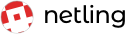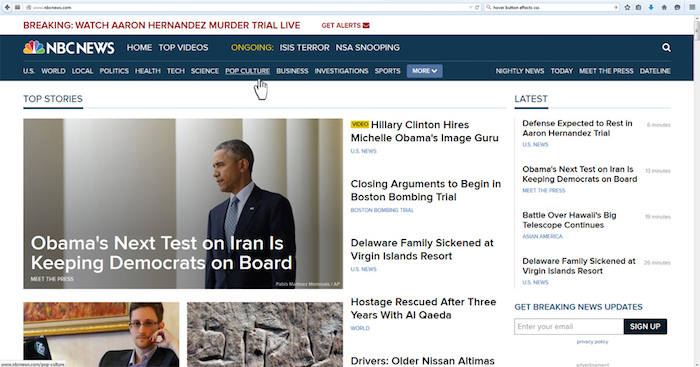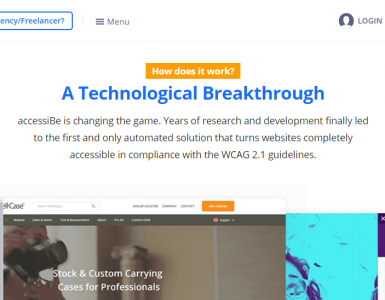Small effects can have dramatic results on the attractiveness of a website. Not only that, but visual appeal also helps with visitor retention and interaction.
Here are a few coding and design tricks that can add a power punch of visual interest to any common website.
1. SVG Graphics
SVG are vector graphics which make website animations easy and concise.
SVG is sharp in detail, yet small in file size, making it a great solution for today’s modern website. The coding for incorporating SVG into websites is a newer language not yet used by all coders. However, it is simple to learn and a few tricks can be utilized by designers to quickly place SVG graphics online.
Here’s a great tutorial on creating SVG graphics for websites. Side note: If using a font within your SVG design, be sure to outline it before exporting. This way text will appear correctly spaced on various viewing platforms and devices.
Here’s an example of an SVG compared to a PNG graphic of the same design. The SVG graphic is much crisper.

2. Hover Buttons
Any button on a website can be made more interactive and visually appealing with a hovering effect. In the past, this effect might have been as simple as the button changing colors. When a user hovers the mouse over the button, it would change to a different color to attract attention.
Today, there are many more advanced options including 3D effects, sliding or fading to transition colors, changing outline types, and pop-up directional arrows. Although the codes for these effects are very simple, the actual graphics require a designer’s artistic touch to achieve maximum style and grace.
Essentially, designers need to create at least two “versions” of a button to achieve various hovering effects. For example, a 3D look can be achieved with these two graphics: 1) a rectangular button and 2) the same button but with tilted perspective and optional shadowing. See an example at the bottom of our Services page.
3. Interactive Navigational Links
Similar to the hover buttons, navigational links can also be spiced up with a little coding work. As users pass over the various menu options, a special effect can help draw their attention.
Some of the most basic options include changing font colors, underlines, or bolded text. These can be accomplished with no graphic design skills. (See the example of underlined navigational links in the image below from NBS News.)
However, more visually attractive options include rotating 3D shapes and hover buttons like those described above. Another option is a faint icon that may appear behind the text. These styles will require design input to be most attractive.
4. Eye-Catching Headlines
Another coding trick to add visual interest to a website is eye-catching headlines. This is especially useful for blogs, news sites, and other pages where lots of snippets are portrayed.
Attention grabbing headlines may change font color, fade in or out, expand in size, or become animated upon mouse over. These little coding tricks can make a big impact on the overall interactive nature of a site. Small changes like this may help retain visitors for longer periods of time and offer easier navigation.