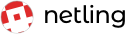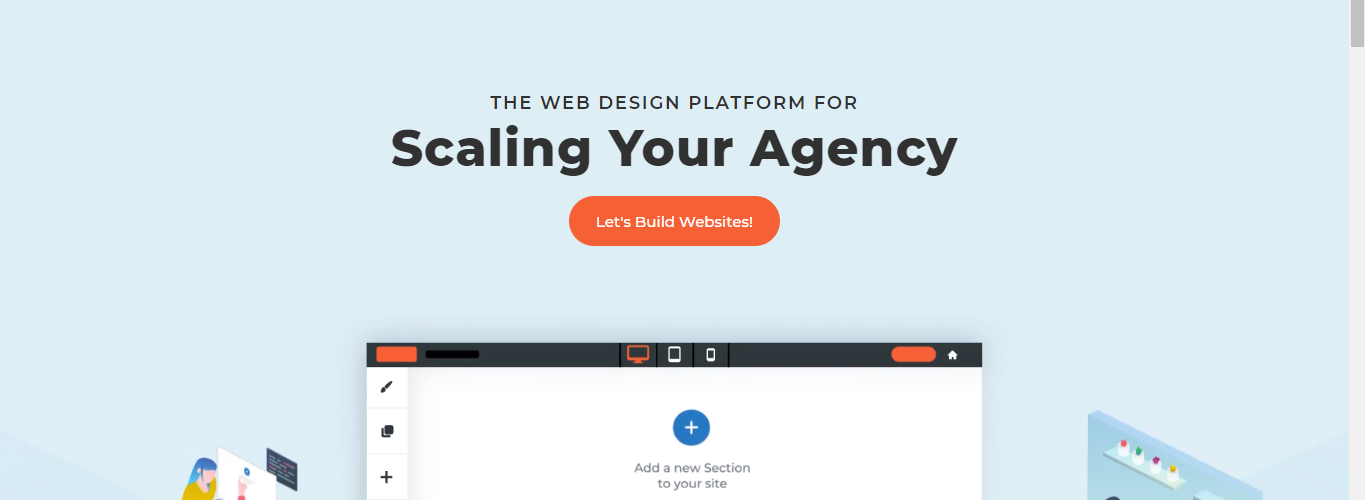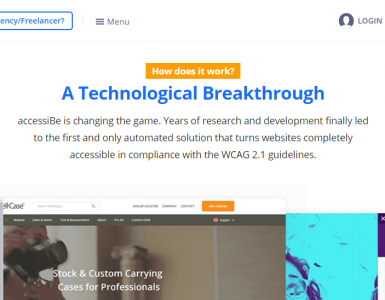With so many available web design platforms out in the market, choosing the right one to help you scale your web design business can be overwhelming.
You’ll need to consider several essential factors like the platform’s collaboration features, usability and other functionalities, to make the internal and external collaboration for your web design agency as seamless as possible.
Although there might not be a perfect web design platform for your business (or any business for that matter), the best platform fit is one that answers your most burning needs and gives your agency the flexibility and efficiency to build and scale over time. This is exactly where Duda shines.
At a glance, Duda is an easy-to-use, feature-rich, and powerful (but intuitive) web design platform for agencies who are looking to scale their operations. In this review, we’re going to take a closer look at the platform’s key features and help you assess whether or not Duda is the right solution to help you grow your web design agency.
Let’s get on with it, then.
Overview
Duda is a web design platform for designers, agencies, hosting companies, digital publishers, SaaS companies and more — whether you’re a small scale business or a large enterprise.
With powerful client management and team collaboration features, the platform streamlines the process of managing the websites you’re building for your clients — allowing for seamless collaboration among all parties involved in the website creation process.
Duda offers powerful features that give you the necessary tools you need to create your clients’ websites quickly, collaboratively and powerfully.
Let’s take a more in-depth look at the platform’s features to see whether or not Duda is for you.
1. Website Builder
Duda’s responsive website builder tool lets you create your clients’ websites with as little coding as possible.
However, if you do want to edit any of the JavaScript, HTML or CSS source code generated using the builder’s drag-and-drop interface, Duda can do that too. And if your team is even more technically savvy than that, you can use the platform’s advanced APIs to generate designs powered by dynamic data.
One of the platform’s key features is a library of customizable website templates, which makes it easier and faster for your agency to design and create multiple websites at once.
Customization and Libraries
You can choose a design from the platform’s available templates and start building your clients’ websites from that.
If you’re looking for a specific website “look,” you can search for it using keywords, colors, or by category.
Each element in these customizable templates can be modified to your liking.
You can click on the section or website element you want to edit, and you’ll see the tools you need to customize your headers, footers, background images, buttons, texts, and more.
The website builder feature also lets you customize the layout of your template, edit the content, add pages, widgets, and even a store and a blog.
Additionally, Duda lets you save, duplicate and share your own templates so you and your team can easily repurpose your work — which helps you build future websites and website elements faster and more efficiently.
Website Comments Feature
One of the best collaboration features that Duda offers, especially during your design process, is the Website Comments feature. With this feature, you can do away with the hassle of having to use various communication platforms when sending messages to your clients or your teammates.
Considering how much back and forth messages are often sent when creating a website, Duda’s comments feature is a huge time-saver. Everyone can just log into their Duda account, check out the website being built, and see the comments made on each website element — right there, in context.
This feature speeds up your collaboration process, since everyone in your team can see the comments made by the client on the website element. This means none of you will have to delegate tasks to each other, which often leads to confusion and miscommunication.
An email notification will also be sent automatically to the users involved in creating the website — both the client and the internal team — for every new and resolved comment, which encourages quick responses from everyone involved.
The comments feature helps you avoid miscommunication throughout the design process. Not only that, but it also ensures that instructions and changes are followed accordingly — leading to a more streamlined communication process.
2. Team Collaboration
Having a web design platform that’s conducive for teamwork will help your team run like clockwork. This, of course, can lead to timely submissions and better client experience — which ultimately helps cultivate the sense that your web design agency is reliable from your clients’ perspective.
With Duda’s team features, your internal collaboration will be more streamlined and efficient.
Permissions
Duda lets you segment your team members into groups, such as admin, designers, sales, etc., and set permissions that allow them to access specific functions and features.
For instance, you can use the preset Designer Group and set permissions that allow your team members to create, delete, or edit sites, manage clients, and more.
You can also create your own custom group and set up the permissions and add new team members to your existing groups.
Overall, the feature makes it easier for you to manage your team members as they work on several projects at once, or as they work with different members on completely separate websites.
Team Sections Dashboard
Duda’s Team Sections dashboard lets you see all the sections that you and your team members created.
This collaborative space allows you to view all the Sections at a glance and quickly search for all your predesigned side elements and pages, using filters.
This feature also lets you edit existing or create new Sections without having to open the website for you to modify the design and settings.
Plus, you can duplicate your Sections if you want to make a few tweaks and build on the old one to create a new section.
With the Team Section dashboard, you can optimize your teamwork, save time on designing new websites, and increase your productivity, and scale your business.
3. Client Management
One of the challenges that web design agencies face is how to make working with clients more efficient and less time-consuming.
With Duda’s client management features, this can be a much easier process for your web design agency.
Client Permissions
You can set permissions for your clients by clicking on the Client Management dropdown in your dashboard, and you’ll be taken to the Users & Permission page.
You can set up different client permissions, such as site-specific access, full editing, content editing, developer mode, ecommerce, and publish permissions.
Although your clients cannot create or delete websites, these permissions give them a level of access to modify specific areas in the site and perform certain actions.
Once you add your clients and give them access to your sites, they’ll receive instructions through email on how to go about it.
This feature helps your web design agency work faster and more efficiently with your multiple clients, and lessen the time spent on waiting for client feedback on your designs or on your clients waiting for you to make small revision requests.
White Label
Duda offers a White Label feature that lets you add your brand’s logo and colors to areas of the platform and allow your customers to edit their websites without knowing that you’re using Duda.
Using the White Label Editor, you can include your branding on the client login screen, client dashboard, the website builder, the template gallery, and more.
Plus, you can even send your clients emails with your branding to prompt them about automated weekly or monthly stats or to ask them to log in to their accounts.
With this feature, your brand image and level of credibility immediately shoots up.
As soon as your client sees your branding attached to the platform, they will feel impressed knowing that your company “owns” such a robust and feature-packed platform. This inspires client confidence, making it easier for them to feel good about continuing to work with your agency.
The Bottom Line
Duda offers the necessary tools and features that make the process of designing and publishing websites for your clients quicker and more efficient.
With the platform’s intuitive website builder interface, team collaboration, and client management features, your internal and external web design process will be streamlined as a result.