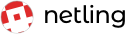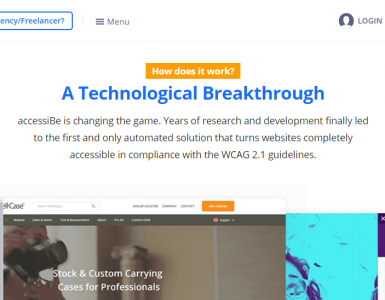There are probably a number of factors that have converged to make you feel like the time is ripe for you to start selling your own online course.
First up, you are skilled at something you love doing. Maybe it’s wildlife photography, brush calligraphy, coaching people on how to ace a job interview, how to be an outstanding public speaker, etc.
Secondly, you’d like to help people — specifically those who’d like to learn your skills. And thirdly, you’d like to be able to make money while teaching people about your expertise.
That’s great! After all, in the digital age, you can certainly hit all three targets with one arrow. That’s what we’re going to cover in this article, because you don’t want to get stuck making your products available on a crowded marketplace platform, where you’ll need to compete with thousands of other course sellers.
And you definitely don’t want to invest week upon week wrestling with configuring WordPress plugins and the integrations you’ll need to capture leads, nurture them, collect payments from them, and deliver a great multimedia course experience to them.
The best way to launch an online course business is through a reliable knowledge commerce (k-commerce) platform. Probably the most powerful and easy to use of these platforms is Kajabi. Kajabi is a leading all-in-one platform that empowers passionate people like you to make money by sharing their expertise with students via information products.
Kajabi offers a plethora of unique and powerful features that enable you to create and sell your online courses effectively.
Let’s take a closer look at what makes Kajabi such an attractive option.
Developing Your Online Course
With Kajabi, you can create different kinds of digital products: From a mini-course, coaching program, evergreen training (where you drip your course content over time), subscription membership resources, threaded community forum discussions, or whatever else you like.
Kajabi gives you a good level of control over how you want to run your online course business through the platform’s features.
Content Creation
To start creating your content, you need to click Products > All Products > New Products.
You will then see the premade course templates that you can choose from. After selecting a template, you will see the product outline ready for you to edit, like this:
You can attach videos, worksheets, checklists or assessment quizzes to go with your lessons, upload a poster image, save your lesson as a draft or publish it, and refine its content.
You can even pre-set automations for your course and lessons.
For instance, once your student has completed Lesson #1, Kajabi will automatically perform the next action or prompt him/her to respond — but only under the conditions you set.
This feature makes handline conditional course requirements a breeze. Instead of doing it manually for each of your students, Kajabi takes care of that burden for you.
Course Design
Kajabi also lets you customize how your online course will appear to your enrollees.
Kajabi lets you customize your header photo, footer, CTA button, course lessons, and instructor profile. It allows you to change the colors, font styles, spacing, and boatloads of other detailed attributes.
With this feature, you can ensure your online course design aligns with your craft or industry, as well as with your brand image.
Pricing
Kajabi lets you set the price for your courses (or offer it for free). You may opt to upsell it or include another course to go with it. Kajabi allows you to refine your options for that offer.
You can also determine when your enrollees can access your product, and the actions Kajabi should perform after the course purchase.
You may even set the delivery of cart abandonment emails to remind your initial enrollees to complete their purchases.
Building Your Website
If you want your courses to sell, you need to know the importance of web design in ecommerce and even k-commerce.
Visually appealing web design — that’s organized and professional-looking — catches the eye of your potential students. It then entices them to explore your website content.
Design and Page Builders
Kajabi helps you sell your online course by letting you build a clean and user-friendly website.
Kajabi gives you control over even the minute aspects of your website design, such as the colors, header and footer photos and measurements, font styles, and other attributes. You can even choose which pre-set themes to adopt, and build standalone pages like sales, thank-you, sign-up, and more.
Kajabi also lets you modify your URLs, descriptions, and tags so you can build an SEO-friendly website. When you optimize your site for the search engines, you can drive more traffic, conversions, and eventually, sales to your online course.
Analytics
To assess your website’s performance, Kajabi provides you analytics based on critical metrics.
At the top, you will see your purchases and net revenue for the last 30 days and your all-time net income. You can then view detailed analytics about your daily net revenue, affiliate commissions and purchases, page views, and opt-ins.
From these analytics, you can glean valuable insight that will help you improve your k-commerce strategies.
Marketing Your Course
More than just being a k-commerce platform, Kajabi is also built to help you sell your knowledge products. To sell those products, you need first to market them.
As such, Kajabi is armed with innovative marketing features to guide you in promoting your online course.
Pipelines
The Pipelines solution is an advanced funnel creator that helps you visualize your marketing-to-sales journey and automate the entire process.
Here’s how the Pipeline editor looks:
For every step of your pipeline, you can edit the text and other details of your forms, emails, and automations. For instance, at the Opt-in phase, you can automate email delivery to your prospects. You can also modify the conditions that must be met before Kajabi automatically sends the email.
You can also view performance statistics for each phase of your pipeline to see how well your marketing is doing.
Email Campaigns
With Kajabi, you can create an email series or sequence for your marketing campaign. Emails in the sequence are sent immediately once a person has subscribed. It can also begin in a particular number of days after the person is added to the series.
Below is a sample email sequence:
You can edit and format your message and preview them before sending them out.
You can also add conditions and automations, configure your schedule for email delivery, and determine the subscribers who should receive your emails. Kajabi also provides you performance reports and updates about your email sequence.
Key Takeaways
There are a lot of ways Kajabi can help you with your online course business. These are the three prominent Kajabi features we covered in the guide:
- Online Course Creation. Kajabi has premade online course templates that you can work with so you won’t have to set up your training modules/materials from scratch.
- Website Development. Kajabi has website page builders (and premade themes) so you can build your website without having to write a single code.
Marketing. We covered two of Kajabi’s marketing features: Pipelines and email marketing. Both are equally as powerful when it comes to helping you spread the word out about your online course business.