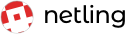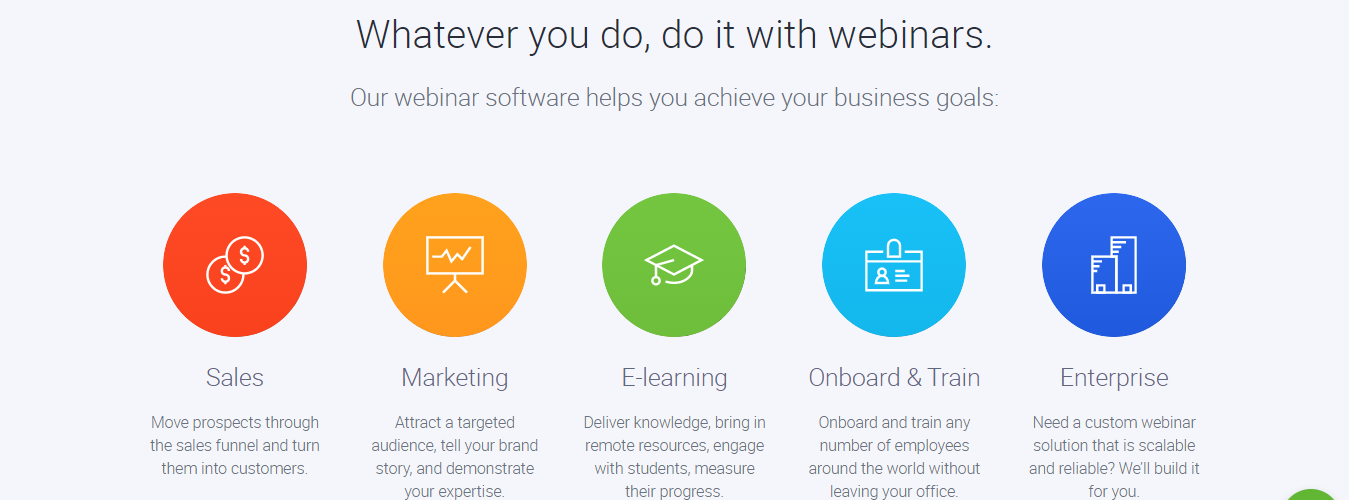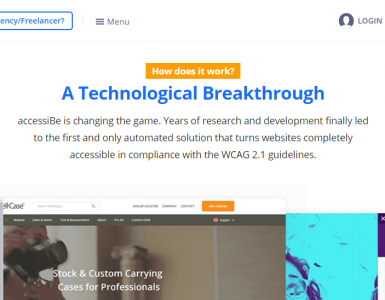When done properly, running webinars can help you widen your customer base, build relationships with your customers, generate more leads, and increase your sales.
However, for webinars to bring you great returns, you’ll need to work with a webinar platform that has all the bells and whistles you need to engage your audience and run events seamlessly. That’s where ClickMeeting comes in.
In this ClickMeeting review, we’re going to talk about the features that this webinar solution has that can help grow your business. Let’s dive right in.
Overview
ClickMeeting is a web-based solution for video conferencing and hosting live webinars.
From a top-level view, here’s what the platform offers:
- Preparation and invitation. ClickMeeting lets you customize your webinar rooms, including other elements, with just a few clicks, which can help you attract bigger audiences and make an excellent first impression.
- Run events and engage your audience. With the platform, you can host live webinars using almost any operating system and device and engage your audience with your content. Plus, you can encourage interaction with features like in-meeting surveys and the threaded built-in chat.
- Analyze and share. Aside from helping you run your webinars, ClickMeeting helps you derive useful trends and predictions from your events. In addition, you can use the platform’s follow-up and event automation features to help nurture your relationships with your participants.
Some of its other features include screen sharing for better delivery of your presentations, a whiteboard function for drawing and brainstorming, and a waiting room with agenda. ClickMeeting also lets you create custom invitations and branded webinar rooms, record and store your events, plus, live stream your webinars on YouTube and Facebook.
Now that you’ve had a glimpse of what the platform has to offer, let’s dive deeper and check out the features that can help you grow your business.
1. Custom Branding
With the custom branding features offered by ClickMeeting, you can make your brand easily recognizable to your event attendees.
You can customize the look of your events in a few clicks by uploading your logo and adding your brand colors to your profile, registration page, waiting room, thank-you page, and webinar room.
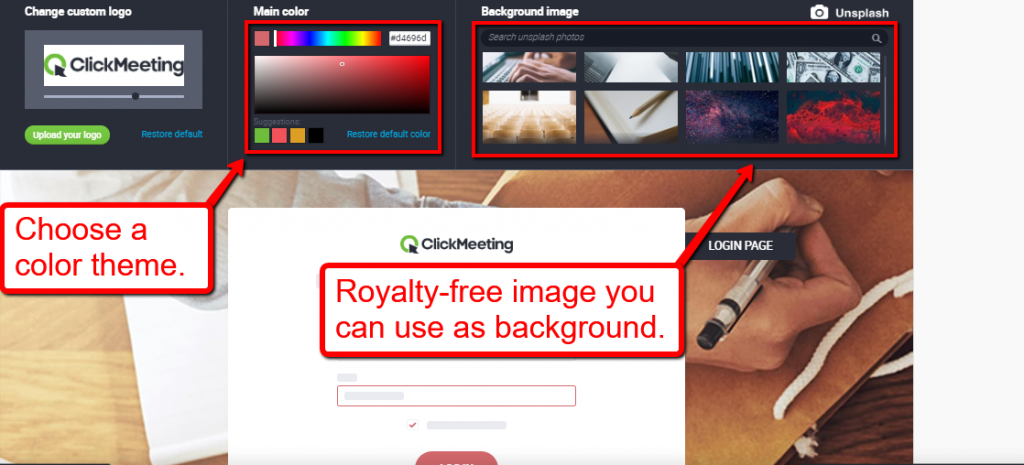
You can also use royalty-free photos for your background image and get real-time previews of your designs.
Aside from the appearance, you can customize the layout and content of your registration page by editing your form fields, buttons, and more.
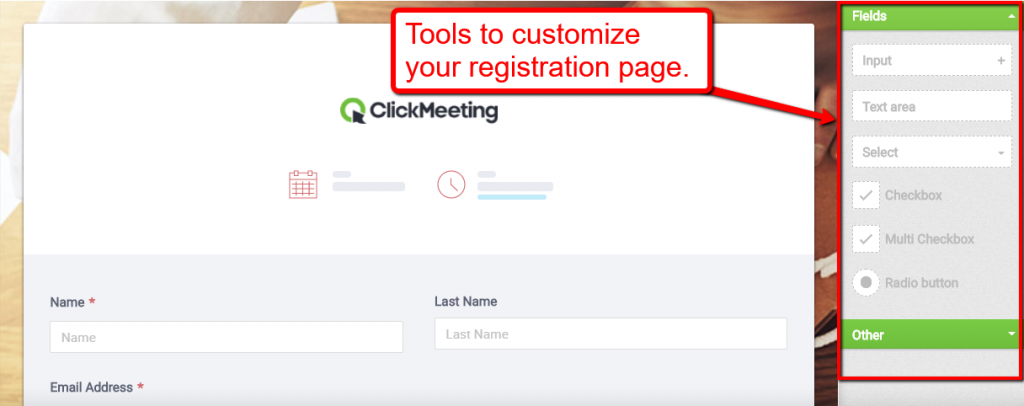
Additionally, ClickMeeting lets you create customized Call-to-Action buttons. For example, you can create an eye-catching CTA button that leads your customers to a landing page on your website to encourage customers to act on your conversion goals.
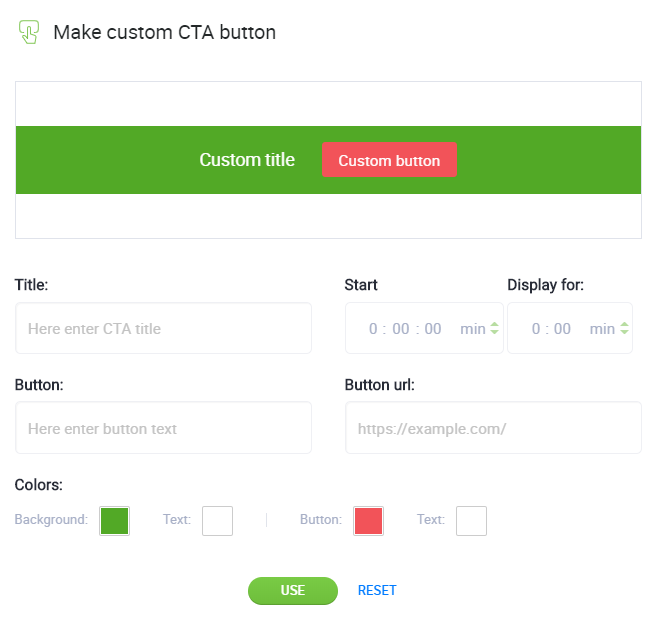
These customization features can help you modify your webinar pages to be consistent with your brand and niche, and aid in increasing your conversions and sales.
2. Waiting Room with Agenda
ClickMeeting’s Waiting Room with Agenda feature is a place where your attendees can gather and meet before your event starts.
It’s an excellent way to increase the interest of your audience, since you can display crucial information about your webinars, such as the presenter, the event agenda, and other extra details and files.
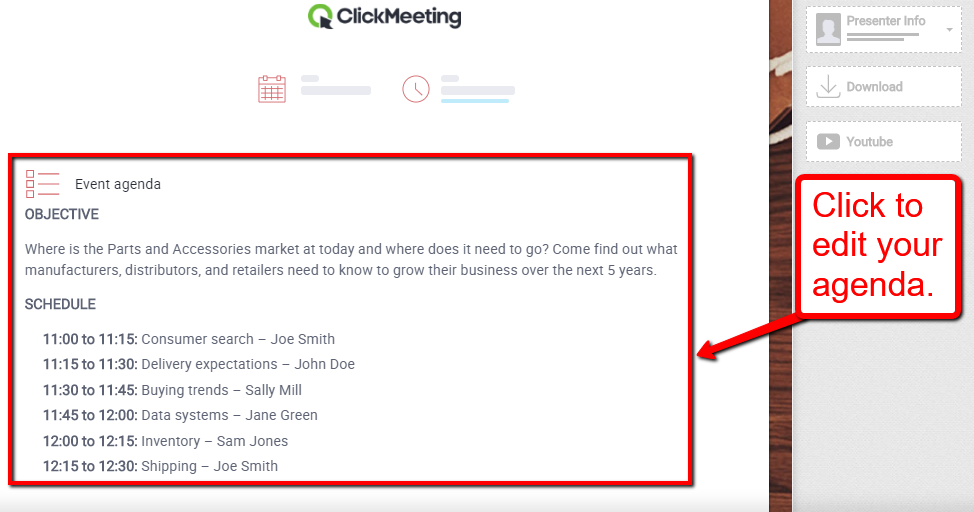
You can customize your waiting room layout using the platform’s drag-and-drop editor, add the presenter information, downloadable files, and even a YouTube video to increase engagement. For instance, if you’re running a webinar series, adding a short YouTube video or preview to your waiting room about your next event is a great way to spark the interest of your target audience.
With the waiting room feature, you can keep your audience engaged even before your event starts by letting them know what to expect from your webinars.
3. On-Demand Webinars
Although paid live webinars are goldmines for your business, it can be challenging to get all your participants to attend the event and recapture those who failed to join. With ClickMeeting, you can share your recorded webinars to registrants who weren’t able to attend your live event.
To create your on-demand webinars, go to the “Schedule an Event” page, name your room, and click on “On-demand” under the Room Type.
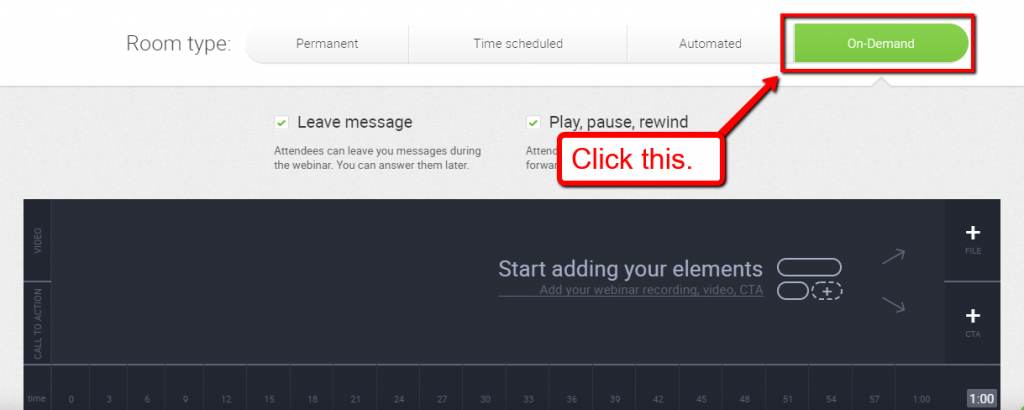
This is also a great way to generate and nurture leads. For instance, you can share the link to your on-demand webinars on your social media channels. Once your potential customers click on the link, they’ll have to enter their email address to access your on-demand webinar.
This way, you’ll grow your email list and your customers will get the value that they need from your content.
You can also segment your target audience with ClickMeeting by grouping your webinar registrants according to your various event topics.
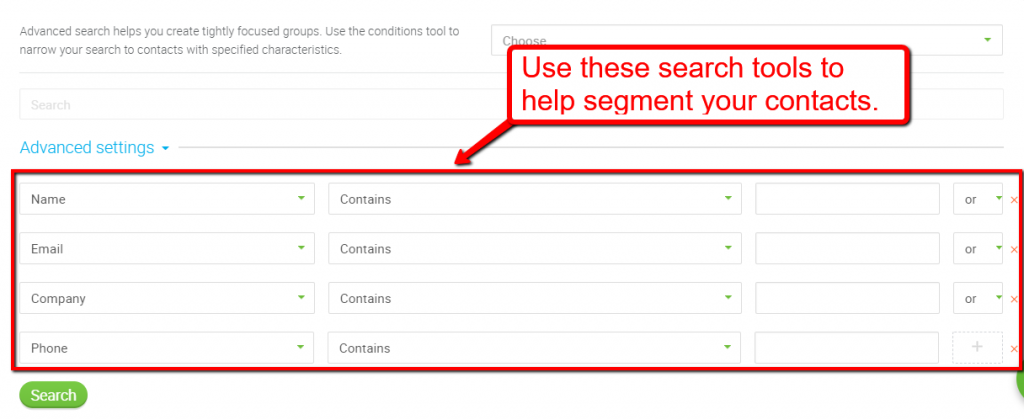
This helps you directly target your webinar attendees by sending them emails promoting content that will most likely interest them.
4. Event Automation
ClickMeeting offers more than just letting you set up your webinars and invite your participants and speakers; it also allows you to configure your event automations.
You can set up automated actions such as auto-streaming your webinars on Facebook or YouTube and automatically record your event once it starts.
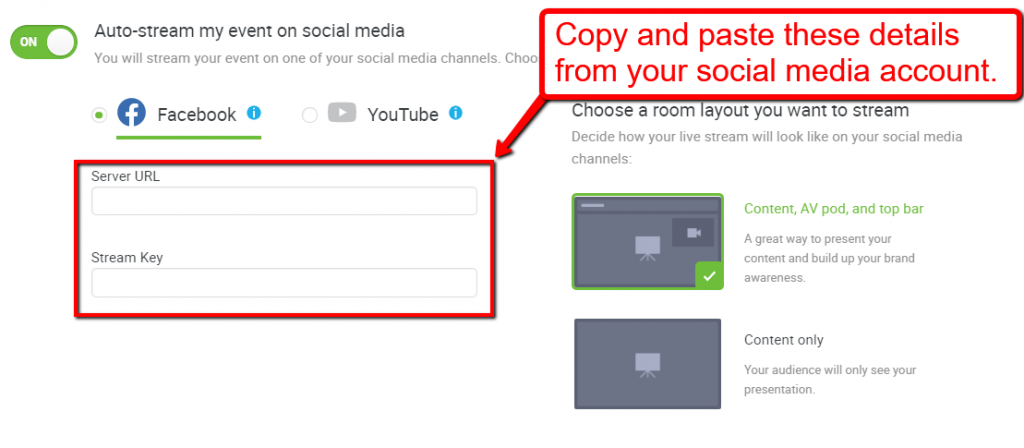
Also, the platform’s Follow Up automation features allow you to set up automatic follow-up emails and invitations for your next events, which help streamline the process of following up your attendees.
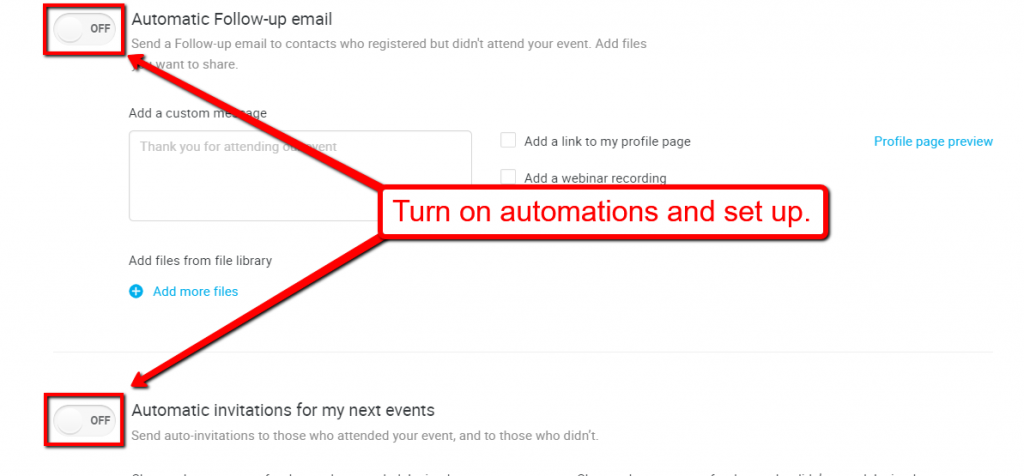
Plus, turning on the platform’s automatic Thank-you emails to your participants lets you include a link to your profile page, upload a certificate for your attendees, and a feedback button.
With these automation features, you can have more time to focus on other aspects of growing your business with your webinars.
5. New Analytics and Remarketing Tools Integrations
ClickMeeting helps you measure and analyze your webinars by showing you data such as the number of attendees, poll statistics, and customer ratings.
By analyzing your webinar data, you can gain useful insights into your participants and improve your content and performance. For instance, you can use the analysis from your customer feedback survey to get ideas on how to improve your webinar content, the materials used, the event duration, and more.
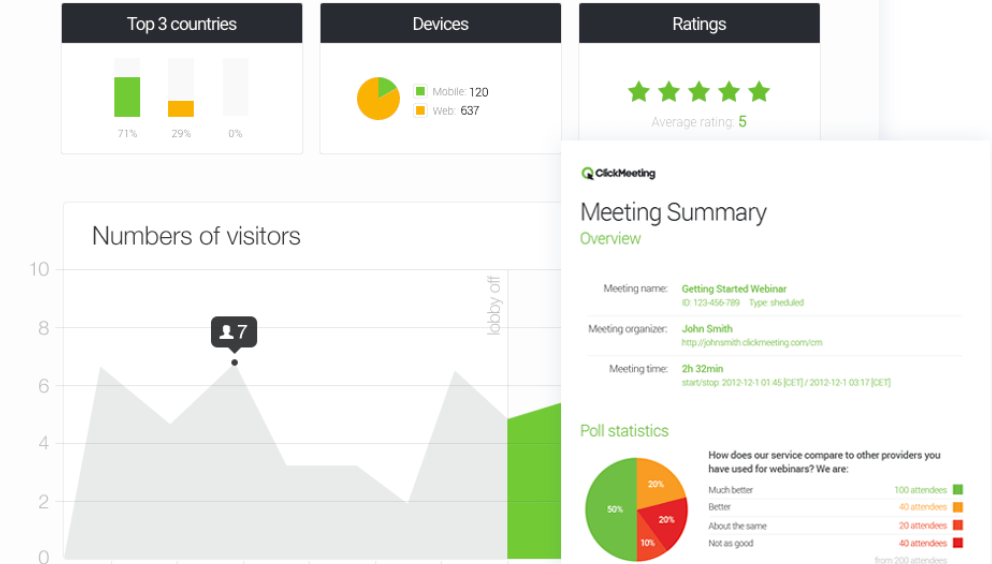
The platform also offers new integrations with Google Analytics, Google Tag Manager, and Facebook Pixel, which helps you track the behavior of your audience on your webinar pages.
These integrations help you analyze your data that will help you make tailored ads for potential customers, remarket to your target audience, and boost your webinar performance over time, across channels.
The Bottom Line
Overall, ClickMeeting is an easy-to-use webinar solution that can help you grow your business.
It offers a range of features that can help you raise your brand awareness, grow your email list, build business relationships, understand and remarket to your target audience, so you can ultimately increase your sales and achieve success.